Project Kick Off Guide: 4 Essential Steps On How To Kick Off A Project
Learn how to kick off a project by taking all the right steps you need to succeed.
Try our award-winning software for free: https://www.projectmanager.com/?utm_source=youtube.com&utm_medium=video&utm_campaign=ProjectKickOffGuide4EssentialStepsOnHowToKickOffAProject
Project management kick off: Whether it’s project startup or closure – learn how to do it right here. ProjectManager.com Director, Devin Deen shares the 4 essential steps you need to take in order to kick off your project successfully. These include:
1) get on the same page
2) one on ones
3) sort the admin
4) project kickoff event
Looking for an ideal project management tool to help kick off your projects? Claim your 30-day free trial of ProjectManager.com today!
Simply click the link below:
https://www.projectmanager.com/?utm_source=youtube.com&utm_medium=social&utm_campaign=ProjectKickOffGuide4EssentialStepsOnHowToKickOffAProject
To subscribe to our YouTube Channel, click here: https://www.youtube.com/user/projectmanagervideos
To see another video on project budgeting control, check out:”Your Project Meeting Kickoff Checklist” by simply clicking here: https://www.youtube.com/watch?v=LOCkV-mENq8
What The…? PMs Discuss The Hertz-Accenture Lawsuit
The headline (https://www.theregister.co.uk/2019/04/23/hertz_accenture_lawsuit/) from April 2019 reads: Accenture sued over website redesign so bad it Hertz: …
Project Cost Management Tips: Keeping Your Project Budget Under Control
Watch the video and get these top project cost management tips.
Try our Award-Winning PM Software for free: https://www.projectmanager.com/?utm_source=youtube.com&utm_medium=video&utm_campaign=ProjectCostManagementTipsKeepingYourProjectBudgetUnderControl
Find out how to set your budget up correctly at the start of the project and then monitor and control it carefully.
ProjectManager.com Director Devin Deen explains that “there’s no secret sauce he can sprinkle over your project team members, your project budget, project schedule and plan, just to make it return a project under budget for you.
However, there are some fundamental things you can do as a manager, to manage and control that budget and make sure that you deliver that project on budget or even under budget.
These include: setting up the project management budget correctly and then monitoring and managing the budget once the project is underway.
If you’d like a tool to help you with your project cost management and to ensure that you always keep your project budget under control, claim your free 30-day trial of ProjectManager.com today!
To subscribe to our YouTube Channel, click here: https://www.youtube.com/user/projectmanagervideos
To see another video on project budgeting control, check out:”4 Top Project Financial Management Tips – Project Management Finance” by simply clicking here:
https://www.youtube.com/watch?v=5DybRTTvrmY
Project Management Intro
Welcome to the Project Management Channel.
Try our award-winning PM software for free: https://www.projectmanager.com/?utm_source=youtube.com&utm_medium=video&utm_campaign=ProjectManagementIntro
Here we’ll give you weekly tips and hints in how to manage your projects successfully. It’s free project management training at your fingertips. Become the best Project Manager possible with these great project management training videos!
Simple Scraping API with zenscrape (Sponsored)
So many developers believe that scraping a URL’s content is easy — just a simple curl and you’re done, right? Nope. CAPTCHAs, rate limitations, origin-specific limitations — they make getting content off the web a nightmare. Luckily we now have services like zenscrape which do the heavy lifting for you — the perfect middle man between you and the desired content!
Quick Hits
- You can sign up for free
- Request a webpage from any location around the world
- Bypass CAPTCHAs and other listing limits
- Get access to rendered JavaScript contents; perfect for Vue and React driven websites
- Satisfies important use cases: downloading reviews, feedback, pricing, and other data
- Generate code for Node.js, PHP, cURL, and other utilities to use zenscrape’s API
- Use the visual Web Scraper tool to visually select the data you want
After signing up for free, you’re ready to take advantage of zenscrape’s easy to use API. Armed with an API key, the easiest use of zenscrape is:
curl "https://app.zenscrape.com/api/v1/get?apikey=MY_API_KEY&url=https://davidwalsh.name"
Aside from providing the obvious URL, there are other parameters you can pass with your request:
location: The country location code from which the request should be maderender: Use a headless browser to render the pagepremium: Allows you to use residential addresses to make scraper detection more difficult
These options can be appended to the API request as follows:
curl "https://app.zenscrape.com/api/v1/get ?apikey=MY_API_KEY &url=https://davidwalsh.name &location=au render=1"
The render option is especially useful, allowing you to download not only the raw source code but the source code after the page has been modified by its hosted JavaScript files — especially since so many are based on React, Vue, Angular, jQuery and other frameworks.
Another really nice feature that zenscrape provides is a code snippet builder that allows you to save time:
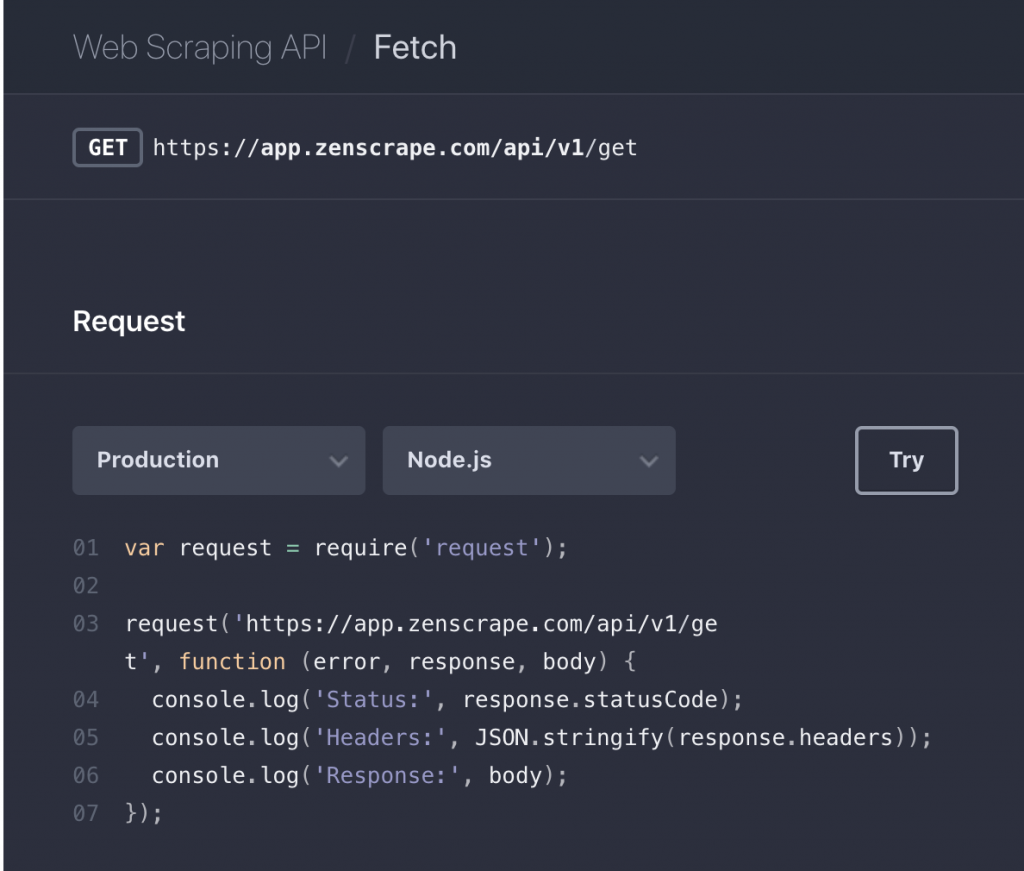
Web Scraper Tool
APIs are great for using zenscrape but visual tools are sometimes more helpful. zenscrape provides a visual point and click tool to select, store, and export data from URLs of your choosing:
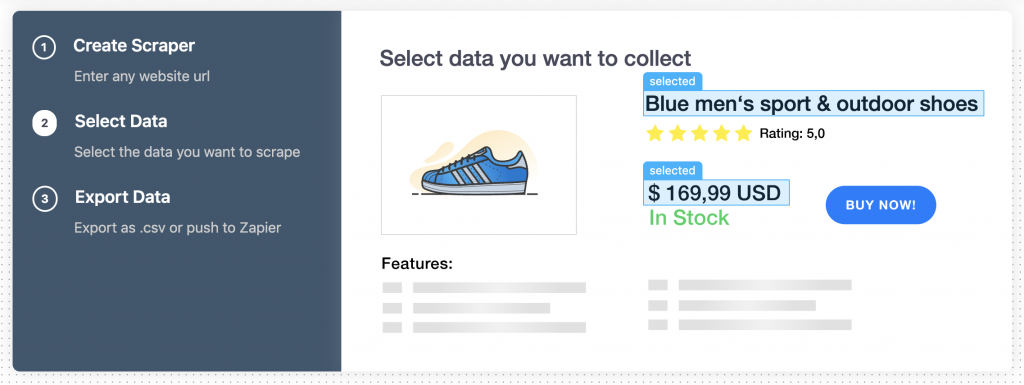
You can schedule recurring scrapes so you always have the most up to date information.
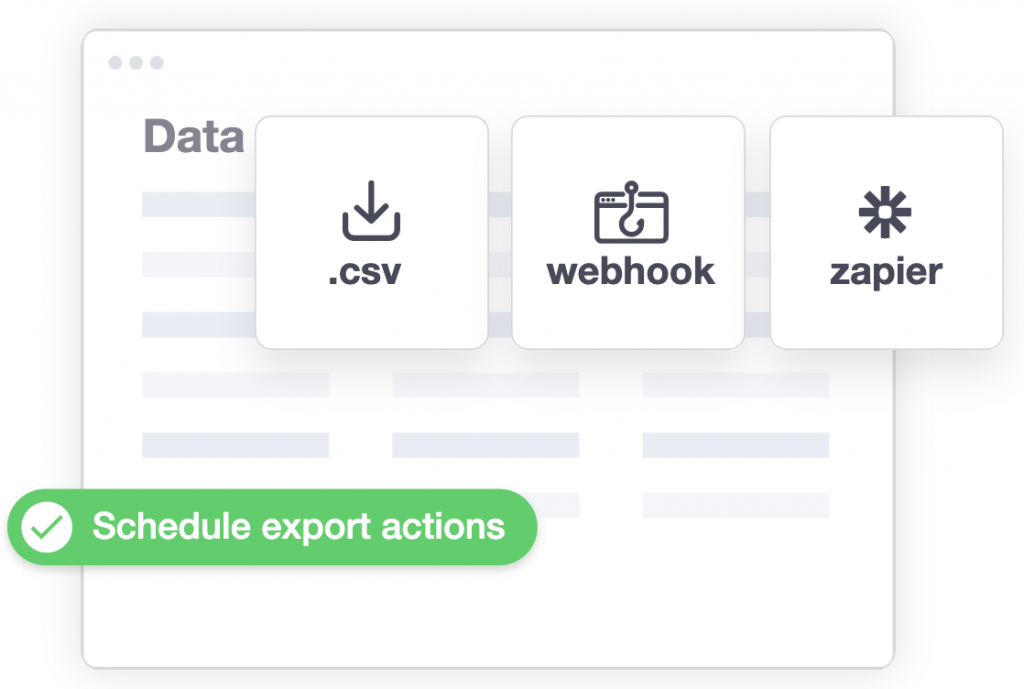
Imagine always knowing competitor pricing and being able to beat them at all times!
zenscrape is a really cool service for those that want to scrape content reliably. Building tools to try to deal with the hassle of CAPTCHAs and other limitations isn’t worth the time. Have a look at zenscrape and th eir other tool, zenserp!
The post Simple Scraping API with zenscrape (Sponsored) appeared first on David Walsh Blog.
JavaScript waitForTime
I write a lot of tests for new features within Firefox DevTools. We have hundreds of “mochitests” which open the browser and perform synthetic actions like clicking, typing, and other user actions. I’ve previously written about waitForever which essentially halts following actions without locking the browser. Another utility I enjoy is waitForTime, an async JavaScript function that I can await to give breathing time between two tasks.
Whenever I want to wait a given amount of time between tasks, I employ this function:
function waitForTime(ms) {
return new Promise(r => setTimeout(r, ms));
}
/* Usage */
await waitForTime(200);
// ...do other thing...
await waitForTime(200);
// ...do next thing ...
It’s important to point out that most waitForTime calls don’t appear in the final test, since arbitrary timeouts lead to intermittent test failures, but they are helpful in knowing where I need to add polling for some other condition!
The post JavaScript waitForTime appeared first on David Walsh Blog.
How To Talk About Projects on Your Project Manager CV
What should you purposefully include or exclude on your project manager CV? Here’s some quick, practical advice for your PM resume from two experienced …
Top 10 Project Time Management Tips Of All Time
Master these top 10 Project Time Management tips,
Try our award-winning PM software for free: https://www.projectmanager.com/?utm_source=youtube.com&utm_medium=video&utm_campaign=Top10ProjectTimeManagementTipsOfAllTime
Become an expert in effective time management.
In this short video, Jennifer Bridges, PMP, explains the importance of time management when it comes to project tracking, project planning and task management. Watch it, take note of all 10 project time management tips, and learn how to say “no” to working weekends and holidays.
Discover in just 7 minutes how to keep your project management schedule on track with the world’s leading time tracking and project time management software.
Subscribe to our YouTube Channel here: https://www.youtube.com/user/projectmanagervideos
How to Distinguish the Abilities of A Product Manager from A Product Engineer
You may also like:
Product Owner vs. Product Manager vs. Project Manager Explained
Who’s a product engineer, anyway? It’s sometimes hard to distinguish between a product manager and a product engineer. In this post, we’ll have a try to figure it out.
Among one hundred and one job titles, the product manager is, perhaps, the most confusing. The truth is that various companies use various job title specifications, from the Strategic Product Managers to eCommerce or Product Development Managers or even all-in-one. Average people can hardly see any difference, but the professionals can.
Online Project Management Software vs Sticky Notes
Online project management has revolutionized the way projects are managed.
Try our award-winning PM software for free: https://www.projectmanager.com/?utm_source=youtube.com&utm_medium=video&utm_campaign=OnlineProjectManagementSoftwareVsStickyNotes
Watch our expert explain the benefits of using online software.
With the advent of online project management software and the ability to track and manage projects in real time using web-based project management tools, the future for project management tools like sticky notes, white boards and calendars looks pretty bleak!
In this video, Jennifer Bridges, PMP, poses the question, “why manage your projects online” and reveals how the early days of project management were “sheer hell” when it came to tracking projects – and how the birth of online project management software and project tracking software has revolutionized the way in which project managers and teams manage their projects.
She makes the point that ‘back in the day’ (before the advent of project management software online) when she first started managing projects, she managed her schedules, timelines and milestones by building those crazy big calendars and putting them on the wall. She also put her tasks on these calendars, but when a task changed it caused all sorts of dramas. She quickly learned that it wasn’t such a smart idea to write tasks directly onto the project calendars after all. Instead, she stuck pieces of paper on the calendars with the relevant project tasks listed on them.
OMG! You can imagine how elated she felt when Sticky Notes were invented! Ha Ha!
Want to know more? Watch this video on the benefits of managing projects online and how online project management software has revolutionised the project management industry (not to mention triggered the demise of Sticky Notes!) and then…
Subscribe to our YouTube Channel here: https://www.youtube.com/user/projectmanagervideos
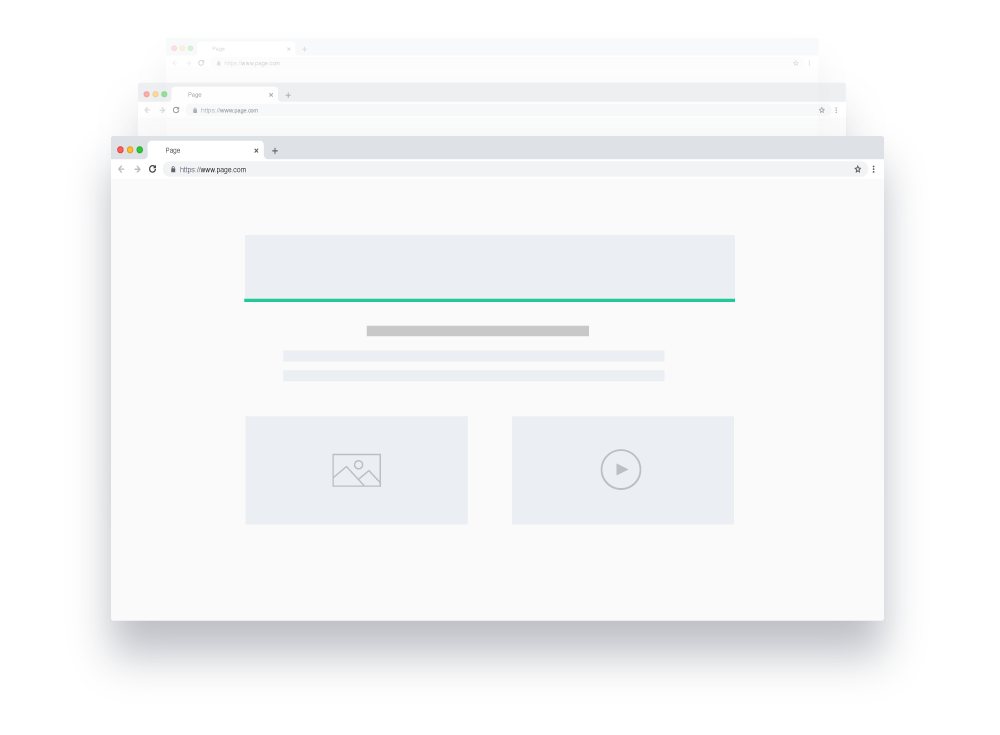
Your thoughts?